
CodeLobster IDE for editing CSS, PHP, HTML, JavaScript and TypeScript
Earlier this year, CodeLobster IDE appeared on the software market. It has been around for a extended period, and it has gained a lot of popularity.
It highlights syntax and gives hints for tags, parameters, and their functions. There is JavaScript, TypeScript , CSS, PHP, and HTML files edited in.
When editing HTML, PHP, CSS, JavaScript, and TypeScript files in CodeLobster IDE, it high lights hints and gives syntax for tags parameters and their functions. It is easy to handle mixed-content files with this editor.
HTML tags and PHP functions will be highlighted when PHP code is inserted into an HTML template. In HTML files, the same is true for CSS, JavaScript and TypeScript.
Programs with auto-completion features greatly speed up programming and eliminate error-prone mistakes.
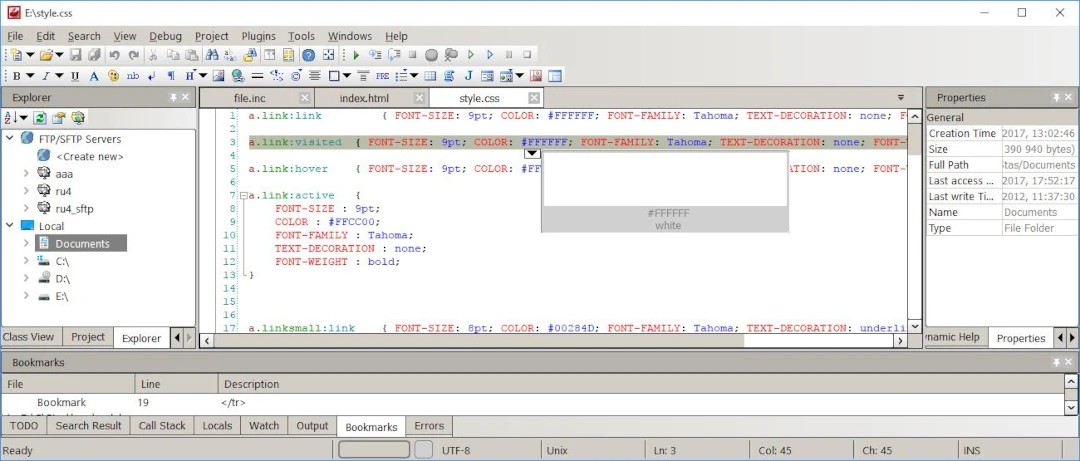
It provides context-sensitive assistance for all programming languages supported by CodeLobster. Documentation is downloaded from official sites at this time in order to be up-to-date. By pressing F1, we can view information about HTML tags, CSS attributes, PHP functions, and JavaScript functions.
With the PHP debugger, you can step through the lines of code in a PHP script step by step. While the script is being executed, you can assign checkpoints, monitor the value of all variables, and view the progress of loops.
IDE features and functions include:
- Parentheses and tags will be highlighted in pairs - quote marks and parentheses won't have to be counted.
- The features allow easy work with any size of project. Blocks can be highlighted, code snippets can be selected or collapsed, with bookmarks, you can navigate easily through the edited file and see how PHP projects are structured.
- In addition to German, Russian, English, Spanish, French, and others, 17 language options are available for the user interface.
- This program is compatible with Linux, Ubuntu, Mac OS, Windows 7, Windows 10,Fedora, Windows 8 and Debian.
CodeLobster IDE's expert version offers even more features for programmers.
A built-in FTP client, for instance, lets you work on remote servers. The selected files can be edited, previews can be seen, and the changes can be synchronized with the hosting files.
A number of plugins are also included in the professional version, including:
- The following frameworks are supported (plus JavaScript (and TypeScript) libraries: BackboneJS, AngularTS, AngularJS, VueJS, EmberJS and MeteorJS).
- The plugins for Laravel, Smarty, Phalcon, Symfony, CodeIgniter, Twig, CakePHP,and Yii help you work by PHP frameworks.
- Drupal, Joomla, Magento, and WordPress plugins for employed with the most common CMSs.
- A special Bootstrap plug-in is available for CodeLobster IDE.
By using the program, we container easily transfer and connect any framework without getting distracted.
For a year of effort, our team did not have any complaints against the editor. We have been able to work on large PHP projects with CodeLobster IDE because it is fast, doesn't hang, and works smoothly.
Loading comments...


