
When Should You Use a Password Manager?
More often than not, passwords are exactly what stand between your data and cyber-criminals. Yet, most people don’t take them seriously at all. I mean, just look at the facts; around 86% of passwords are just laughable and easy to compromise.
And it’s not just about coming up with long and complex passwords. It’s also about using the right tool to secure them, such as a password manager.
What Is a Password Manager & How Does It Work?
A password manager is software that secures all your passwords (and other data) behind just one master password, which you need to remember.
If it makes things easier, you can think of it as a digital vault where all your passwords are safely stored. To unblock the vault, you just need to use your master password (which acts as a key in this example).
When Exactly Should You Use a Password Manager?

Here are some situations when you should always use a password manager:
1. When You Have a Ton of Account Credentials to Keep Track of
Remembering every single password you have can be a real chore. Sure, you can write them all down in a notebook, but let’s face it; having to keep checking the notebook every single time you need to log into an account will get annoying fast.
Plus, what happens if you lose the notebook or accidentally spill water over it? You’re going to have to recover all your accounts, and that’s going to be very time consuming and tiring.
That’s where a password manager comes into play. It safely stores all your passwords for you and even saves you the trouble of having to type them in. The service can automatically fill in the login fields for you.
2. When You Need to Come Up With Dozens of Passwords Quickly
If you don’t have strong passwords for your accounts, or if you’re creating new accounts and need complex passwords to protect them, a password manager can help you out.
Normally, you’d have to deal with the headache of coming up with long, strong passwords for each individual account. But with a password manager, you can just use the built-in password generator features, and you’ll be done in seconds with no effort! Just tweak a few settings, and bam, you’ve got yourself a new password. And if you want to make your passwords even stronger, you can use our tool to incorporate invisible characters - special symbols that are not visible when typed but still make a significant difference in password strength. This added layer of complexity ensures your passwords are harder to crack, while still being easy to remember and type.
3. When You Want to Secure More than Passwords
Despite its name, you’re not limited to only using a password manager to keep your passwords safe. You can actually use it to secure your usernames too, and other important data, like valuable documents such as;
- Your driver’s license
- Wills
- Passports
- Receipts
- Invoices
- Insurance documents
- Medical cards
- Car registration documents
- Credit/Debit card details
- Social Security Card
- Birth certificates
- Addresses
The list can go on and on, really. That’s how versatile password managers are.
4. When You Need to Use a Public Computer
Sometimes, you really need to use a public computer on the spot, maybe to send an urgent email, respond to a message on social media because it’s an emergency, or send some money quickly through PayPal.
The problem with that is someone could have placed a keylogger on the computer. Maybe it was a rogue employee or a run-of-the-mill hacker who infects public computers for “fun.” And this doesn’t just happen at Internet cafes or libraries, but at hotels too.
What does a keylogger do, you ask?
Basically, it’s malware that logs all your keystrokes. All a hacker has to do is retrieve the file with the logged keystrokes on the computer and check it to find out what your passwords are.
Well, a password manager keeps your data safe in this case because it auto-fills login fields for you. So you don’t need to type anything. Though, I’d still recommend using your phone instead of a public computer in such situations.
5. When You’re Worried about Phishing Attacks
Phishing is the go-to tactic for most hackers. In fact, data shows that around 70% of cyber attacks rely on a combination of phishing and hacking. If you’re worried about that, or you heard that phishing attacks are on the rise where you live, you should start using a password manager.
Why?
Because password managers (at least the decent ones) won’t auto-fill your login credentials if you accidentally land on a phishing website (hey, it can happen to anyone, no matter how careful they are). What’s more, the manager will even alert you that you’re on a phishing site.
My Advice is to Use It All the Time
A password manager works really well for any of those scenarios. But I highly recommend you use it whenever you go online. It’s more convenient than just running it on specific occasions, and it’s just safer.
After all, you might accidentally forget to turn on the manager in one of the situations we mentioned above – especially if you’re really in a hurry.
Also, to be 100% safe, use a VPN and antivirus protection too.
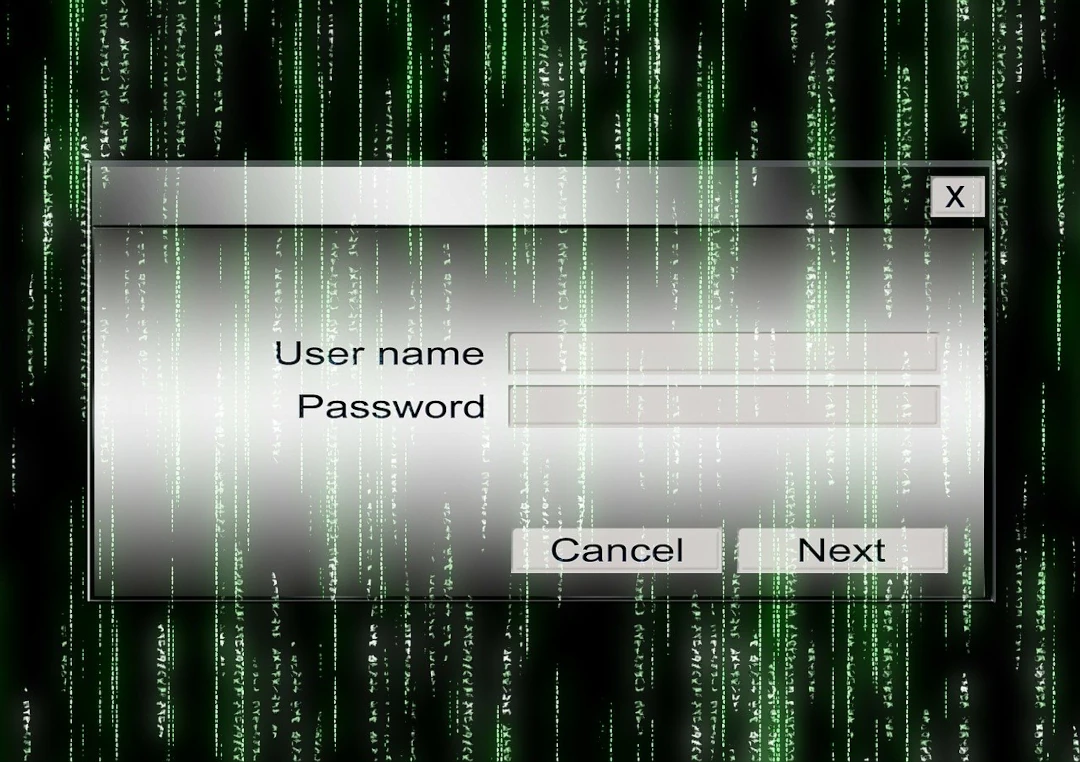
How to Find a Really Secure Password Manager
There are quite a lot of services out there, so finding the right one for you can be difficult. I’m talking about spending hours researching and comparing the best providers to see if they have all the features you need.
That doesn’t sound too fun (and it really isn’t), so I’m going to do you a solid by providing you with the best guide to password management storage solutions right now. It’s got all the info you need for a quick read, and a smart decision.
Conclusion
If you don’t bother using strong passwords, you might as well hand over access to your account to hackers since they’ll break into it, eventually.
But a complex password isn’t enough. You also need a password manager. Use it whenever you’re online – especially when you use public computers, are scared of phishing attacks, need to come up with a new password, need to secure multiple account credentials, or want to protect important documents.
Loading comments...

